Inloggen is mislukt
Je e-mailadres of wachtwoord was niet correct.
Probeer het nog een keer.

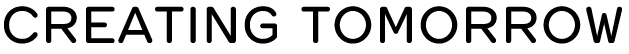
Contact
Hogeschool van AmsterdamTelefoon: 020 595 1405
WhatsApp: 06 2853 3546
E-mail: studievoorlichting@hva.nl
Disclaimer | Privacy | Aanpassen cookie instellingen
Powered by Azorus CRM™



